Scriptエディタで構文を書いていると面倒なのは定型文をキータイプしていくことです。
今更ながらポップアップウインドウで入力支援が有るのに気がつきました。 (^_^;A
自分のレベルですとこれで十分どころか、オーバースペックな気がします。
Apple Scriptエディタ /プルダウンメニュー/環境設定/編集で使うことができます。
自分で見てみると多色の構文は見やすい反面目が疲れます。単色の方がいいかもしれません。
ここのサイトでコードの色づけをしていましたが、
それよりもアプリケーションでネストとコードの色づけをしたいと思いましたので
ここからアプリケーションをダウンロードしてやってみましたがうまくいきません。
もう少し研究が必要です。
ーーーーーーーーーーーーーーーーーーーーーーーーーーーーーーーーーーーーーーーーーーーー
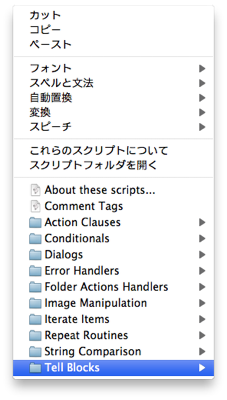
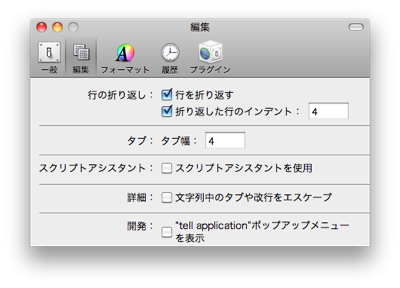
- ignoring application responses
- — insert actions here
- end ignoring
- with timeout of 180 seconds
- — insert actions here
- end timeout
- with transaction
- — insert actions here
- end transaction
- {“1“, “2“, “3“}
- if sentaku is {“1“, “2“, “3“} then
- — item 1 action goes here
- end if
- if true then
- — insert if actions here
- else
- — insert else actions here
- end if
- display dialog ““ buttons {““, ““} default button 2
- if the button returned of the result is ““ then
- — action for 1st button goes here
- else
- — action for 2nd button goes here
- end if
- try
- — insert actions here
- on error the error_message number the error_number
- set the error_text to “Error: “ & the error_number & “. “ & the error_message
- display dialog the error_text buttons {“OK“} default button 1
- return the error_text
- end try
- on adding folder items to this_folder after receiving these_items
- — insert actions here
- end adding folder items to
- set this_folder to (choose folder with prompt “Pick the folder containing the files to process:“) as string
- tell application “System Events“
- set these_files to every file of folder this_folder
- end tell
- repeat with i from 1 to the count of these_files
- set this_file to (item i of these_files as alias)
- set this_info to info for this_file
- if visible of this_info is true and alias of this_info is false then
- — insert actions here for: this_file
- end if
- end repeat
- considering case
- — insert actions here
- end considering
名称未設定
ignoring application responses
— insert actions here
end ignoring
with timeout of 180 seconds
— insert actions here
end timeout
with transaction
— insert actions here
end transaction
{“1”, “2”, “3”}
if sentaku is {“1”, “2”, “3”} then
— item 1 action goes here
end if
if true then
— insert if actions here
else
— insert else actions here
end if
display dialog “” buttons {“”, “”} default button 2
if the button returned of the result is “” then
— action for 1st button goes here
else
— action for 2nd button goes here
end if
try
— insert actions here
on error the error_message number the error_number
set the error_text to “Error: ” & the error_number & “. ” & the error_message
display dialog the error_text buttons {“OK”} default button 1
return the error_text
end try
on adding folder items to this_folder after receiving these_items
— insert actions here
end adding folder items to
set this_folder to (choose folder with prompt “Pick the folder containing the files to process:”) as string
tell application “System Events”
set these_files to every file of folder this_folder
end tell
repeat with i from 1 to the count of these_files
set this_file to (item i of these_files as alias)
set this_info to info for this_file
if visible of this_info is true and alias of this_info is false then
— insert actions here for: this_file
end if
end repeat
considering case
— insert actions here
end considering
ーーーーーーーーーーーーーーーーーーーーーーーーーーーーーーーーーーーーーーーーーーーー

Warum sollte dann ein Casino einem Spieler hunderte
Euro als Echtgeld Bonus schenken oder z.B. Du hast die Möglichkeit, deine Lieblingsspiele auszuprobieren, ohne eigenes Geld einzahlen zu müssen. Ein weiteres verlockendes Angebot, das in deutschen Online Casinos immer wieder auftaucht,
ist der sogenannte „Saisonbonus“. Meistens bekommst du von seriösen Online Casinos sogenannte Bonus Codes zugeschickt, die du bei der Einzahlung von Echtgeld angeben musst, um deinen Bonus zu
erhalten. Es können jedoch auch mal 20 Freispiele ohne Einzahlung
oder sogar noch mehr sein.
Anstatt dem Online Casino 10 Euro Startguthaben gibt esFreispiele& Extraguthaben bis100€!
Mit solch einem Bonus können sowohl Neulinge als auch erfahrene Spieler die Vielfalt der Casinospiele entdecken, ohne ihr eigenes
Geld zu investieren. Er bietet eine hervorragende Gelegenheit,
das Spieleangebot eines Casinos ohne jegliches Risiko zu
erkunden und dabei echte Gewinne anzusammeln. Der 10 Euro Bonus ohne Einzahlung steht als glänzendes Beispiel für attraktive Angebote in der Welt der Online Glücksspiele.
References:
https://online-spielhallen.de/casino-bregenz-mobile-app-ihr-schlussel-zum-mobilen-spielvergnugen/
Jedes Spiel wird einer Qualitätsprüfung unterzogen, um sicherzustellen, dass es fair ist,
und es gibt Demomodi, damit Sie es ohne Risiko ausprobieren können. Sie haben tolle
Grafiken und lustige Bonusrunden, die Sie stundenlang unterhalten werden. Unsere Plattform bietet eine riesige Auswahl an Spielen, von Spielautomaten mit vielen Funktionen bis hin zu klassischen Tischen und Live-Dealer-Spielen, mit denen Sie
interagieren können. Es gibt integrierte Barrierefreiheitsfunktionen, die es einfach machen, zwischen Sprachen zu wechseln und so zu navigieren, dass es dem Geschmack jedes Benutzers entspricht.
Deutsche Spieler können dieselben Anmeldeinformationen auf ihren Computern,
Tablets und Mobiltelefonen verwenden.
Für Sportwetten, E-Sports und Casino Spiele gibt
es sogar einen separaten Willkommensbonus. Dort finden sich
wichtige Informationen zu den Bonusbedingungen, Angaben zur Bonusaktivierung und alternative Bonusangebote
für kostenloses Startguthaben. Wer noch nie ein Top Neukunden Casino Bonus Angebot gesehen hat, dem empfehlen wir, auf unsere Seite zu
gehen und sich einmal die beste Online Casino Willkommensboni genauer anzuschauen. Auch die Freunde des virtuellen Sports und E-Sport Fans
finden auf der Internetseite des Anbieters
ein großes Angebot an Wettmöglichkeiten.
References:
https://online-spielhallen.de/malina-casino-bonus-code-alle-wichtigen-infos-auf-einen-blick/
• Modernes und gleichzeitig elegantes Design, zusätzlich mit getrennten Schlafzimmern Der Flughafen befindet sich etwa 7 km entfernt.
Kein Problem, dafür bietet sich der hoteleigene, grosszügige Spa-Bereich
an, in dem ihr euch nach Herzenslust verwöhnen lassen könnt.
Schillernde Leuchtreklamen, Spielcasinos und exklusive Partylocations ziehen jährlich mehre Millionen Menschen in die Wüste Nevadas.
MGM Resorts International ist ein börsennotiertes US-amerikanisches Unternehmen, das Hotels und Spielcasinos betreibt.
Schillernde Leuchtreklamen, Spielcasinos und exklusive Partylocations ziehen jährlich mehre
Millionen Menschen in die Wüste Nevadas.
Ausserdem findet ihr in den Zimmern kostenfreie Pflegeprodukte
und einen Safe, um eure Wertsachen sicher zu verschliessen. Eine Nacht
im Doppelzimmer mit Kingsize Bett bekommt ihr im MGM ab 102 CHF.
Das CityCenter befindet sich auf einem 31 Hektar großen Grundstück am Las
Vegas Boulevard zwischen den Casino-Hotels Monte Carlo und Bellagio.
Das Hotel wurde renoviert und fast alle Spuren des Oz Themas entfernt.
Die Skylofts haben meist mehrere Schlafzimmer und Badezimmer.
References:
https://online-spielhallen.de/casino-of-gold-bewertung-eine-tiefgehende-analyse-fur-deutsche-spieler/
Wie in einem Casino, in dem die Verführung des schnellen Gewinns lockt, zeigt Scorsese in diesem Film,
wie die Gier zum unausweichlichen Ruin führt.
Der Film zeigt, wie Sam „Ace“ Rothstein, brillant
gespielt von Robert De Niro, die Kontrolle über das Tangiers Casino übernimmt und damit der Mafia zu ungeahnten Gewinnen verhilft.
Sam “Ace” Rothstein (Robert De Niro) und Nicky Santoro (Joe Pesci) leben 1973 in dieser paradoxen Welt.
Der Film markiert die achte Zusammenarbeit zwischen Robert De Niro und dem Filmemacher.
Der gesamte restliche Teil wurde von den beiden improvisiert und somit immens von den Schauspielern mitgestaltet.
Anscheinend zufrieden mit den vorherigen Leistungen arbeitete er auch bereits zum
dritten Mal mit dem Trio Robert De Niro, Joe Pesci und Frank Vincent zusammen. Hintergrund & Infos zu CasinoMartin Scorsese drehte nach Hexenkessel und GoodFellas
– Drei Jahrzehnte in der Mafia den dritten Mafiafilm,
bei dem er bereits zum achten Mal auf Robert De Niro als Schauspieler setzte.
Martin Scorseses Mafiadrama Casino zeigt die
Mafia im schillernden Las Vegas der frühen Siebziger, welches hinter dem Vorhang der guten Laune von Geld, Drogen und Gewalt dominiert wurde.
Nicky – ohnehin vom eigenen „Lotterleben“ angeschlagen –
müsste um sein Leben fürchten. Vom Leben in Reichtum, Untätigkeit und Luxus gelangweilt, wird Ginger immer unzufriedener und
unglücklicher, verfällt Alkohol und anderen Drogen, vernachlässigt die gemeinsame Tochter und geht zuletzt mit Nicky eine Affäre ein.
References:
https://online-spielhallen.de/wildz-casino-bewertung-meine-expertenmeinung-als-spieler/
Take control of your data. Chance of rain 50%. NNW winds shifting to ENE at 15 to 25 km/h.
Chance of rain 60%.
Winds southerly 15 to 25 km/h tending southeasterly in the middle of the day then becoming light in the late evening.
Winds southerly 15 to 25 km/h tending southeasterly in the middle of the day then becoming light in the evening.
Winds S 15 to 25 km/h tending SE in the middle of the day then becoming light in the late evening.
Winds south to southwesterly 15 to 20 km/h turning southeasterly 15 to 25 km/h during the morning then becoming light during the evening.
Winds south to southwesterly 15 to 20 km/h tending south to southeasterly
20 to 30 km/h during the morning then becoming light during
the evening.
References:
https://blackcoin.co/bridge-poker-rules/
With 130 apartments and 351 guestrooms including 44 suites and 2 dual-level penthouses,
Star City Hotel and Casino offers stunning views of Sydney harbor and
the city skyline. With a spectacular waterfront location and its own wharf,
Star City offers a range of hotel rooms and serviced apartment.
Looking to play casino games and pokies online?
There is also a dedicated poker section which runs
cash games 24 hours a day with a variety of different buy-ins, rule
and weekly tournament options. The Star has one of the most extensive ranges of table games in Australia with over
30 different games. The Star Casino and Hotel is dedicated to providing premium, personalized service, quality events and experiences, and
an array of first-class restaurants and accommodations.
In a sweeping and controversial move, the Trump administration is pushing to cancel thousands of active asylum cases in immigration courts,
and that’s got lawyers, advocates and migrants talking.
This service may include material from Agence France-Presse (AFP), APTN,
Reuters, AAP, CNN and the BBC World Service which is copyright
and cannot be reproduced. But it has been a bruising
experience for Star and all concerned. His government
has already delivered tax relief to Star, first by backtracking on tax changes flagged by the previous government, and then back-pedalling on the introduction of cashless gaming.
References:
https://blackcoin.co/mr-green-erfahrungen/
Let us first bring you up to speed on what is available at crypto casinos in terms
of rewards. Some crypto casino platform features will allow you to make better and more
informed game choices. Players are different, we have different budgets, and we like different casino games; in other words,
it’s hard to say which crypto casino is The Best. All our crypto casinos are categorised in terms of important
features. That is why we have created a dedicated crypto casino games
section here at CryptoGambling.com.
You can also rely on built-in tools for setting personal limits and self-exclusion, which make it easier to keep gambling sessions in check.
Speaking from a couple of brief experiences, responses come instantly,
which I’d credit not just to a sharp and organized support team, but also to the detailed Help Center.
If I ever get locked out of my account, I know I can still reach Stake’s live chat.
I contacted customer support multiple times for account-related
questions, bonus availability, and other details. The platform
is fully licensed and transparent about it; you can click
the GCB logo in the footer and see the registration for
yourself.
It offers a smaller welcome bonus than many competitors, but the site offers more than 9,000 games, a
polished cas… Rock’N’Rolla Casino is a simple crypto gambling site with a
large sign-up bonus, relatively quick withdrawals and a solid
range of games. Jackpot Casino is a crypto-friendly
platform offering a seamless gaming and betting experience.
There is no welcome bonus for crypto users, but the site offers daily
reload bonuses, on… Playfina is an impressive crypto gambling
site that hosts a huge selection of casino games.
References:
https://blackcoin.co/stake-casino-australia-where-online-thrills-begin/
The boutique casino at Wrest Point is extremely active, providing
all bettors with premium gaming opportunities. Accumulate points at Wrest Point or at the sister
casino, the Country Club Casino in Launceston,
Tasmania, and you’ll be on your way to securing free dining, hotel rooms, or merchandize.
Anytime you spend money on a casino game, dine
at one of Wrest Point Casino’s restaurants, or book a room at the hotel, you’ll be awarded
loyalty points.
Sadly, all the preferred Derwent River view rooms have been booked out months in advance
thanks to the famous Sydney To Hobart yacht race.
We have been allocated a Sandy Bay view room on the 8th floor at the Wrest Point Tower Hotel.
The Wrest Point Casino now has a youthful
and fashionable vibe, making it a must-visit for those
seeking a stylish experience with a dash of retro charm, and some of the best dining in Hobart.
Even though times have changed and it’s no longer brand
new, the hotel is still as iconic and fabulous as I remember.
It took more than 40 years, but finally I’m walking into the Wrest Point to
stay the night for the first time, and so far it doesn’t disappoint.
When it comes to iconic Australian hotels, I’ve got a special connection with this one.
References:
https://blackcoin.co/this-is-vegas-casino-review/
Understanding these rules helps you choose safe and legal online casinos to play at.
Online gambling is really appealing but Aussie online
casinos have many more advantages over traditional land-based casinos.
If you’re looking to get started playing
but don’t want to deposit a vast amount of money to begin with, a $10
deposit casino for real money might be the thing for you.
These casinos allow you to play games directly on their websites without downloading software.
Get ready for lots of fun and the chance to win big with
real money casino games. At Casino Buddies,
we only recommend the most trusted and secure real money casinos tailored for Aussie players.
Online casinos offer an enjoyable opportunity to make wagers and walk away with potential huge
sums of money. Companies based in Australia can’t offer online gambling services to Australians, but it’s
not illegal for Australians to gamble online. It
also offers excellent table games, live dealer options,
and even bingo and sports betting. This bonus gives you a certain number of free spins on specific online
pokie games.
During my latest trip, I tested over 100 real money gambling sites and found BetOnline to be my #1 pick.
Explore the world of betting sites and casinos in Australia right here and enhance your gambling experience today!
So, if you’re up for some no-risk fun and a bit of banter, these free online casino
sites are the go.
References:
https://blackcoin.co/malina-casino-australia-your-ultimate-gaming-destination/
Moreover, we have indicated popular bonuses and bonus codes for those casinos,
where possible. This approach allows us to recommend only the highest quality websites and enables
you to choose the best Australian online casino. Casinority Australia
is a trusted casino guide with real experts that
help Australian players make the right choice. Casino Australia Online.net is one of the biggest websites for online casino comparison in Australia.
At Bets.io, you may use the demo mode to play games at this casino.
Examine the collection of Bets.io pokies and select games from reputable gaming developers.
In fact, no Australian player has ever been penalized for playing at internationally licensed sites.
Regular security audits and independent reviews by
trusted authorities like eCOGRA ensure fair play and game
integrity. Australian players can feel secure because these platforms use advanced encryption technology to protect personal and financial data.
This can help you choose the best method for your online gambling needs.
EWallets like Neteller and Skrill are popular among Australian players
for their fast transactions and added layer of privacy.
References:
https://blackcoin.co/speedau-casino-your-gateway-to-real-money-gaming/
Central urban nest with pool gym pool free parking
The Crown Metropol is a first-class luxury hotel providing
panoramic views of the city. Featuring opulent
suites, private infinity pools, high-end furnishings, and panoramic views of the Swan River or city
skyline, it’s the top choice for celebrities and VIPs.
Experience the ultimate blend of riverside elegance, relaxation, and five-star service at Crown Perth’s luxury hotels
and world-class spa facilities. Whether you’re playing
Texas Hold’em or Omaha, you’ll find a professional environment with
skilled dealers, generous prize pools, and a welcoming player base.
Indulge at Crown Spa Perth with therapeutic massages, tranquil pools, saunas and world-class
facilities. It’s a resort precinct with luxury hotels, a stunning day spa, award-winning restaurants, and riverside bars — all located just minutes from the Perth CBD.
The pokies (electronic gaming machines) dominate player engagement at Casino Perth, with progressive
jackpot games attracting significant attention due to their substantial prize pools.
Casino Perth offers a sophisticated rewards program through
Crown Rewards, providing members with exclusive benefits and promotional
opportunities.
References:
https://blackcoin.co/blackjack-tutorial/
In Australia, these land-based casinos are fully legal
and licensed by state authorities, so you can trust
that the games are fair and the venues follow responsible gambling rules.
One way to mend this is to engage in social tournaments
or live dealer games where you get to talk to other players (still doesn’t cut it for me,
though). While online casinos come with the perks of
quantity and quality, they lack one thing – social interaction.
Top casinos partner with giants like NetEnt, Pragmatic Play,
and Evolution Gaming. Fast payouts and mobile gaming are top
priorities, driving sites like Jet4Bet Casino to
optimise for speed and accessibility. They’re great for players who don’t trust crypto or prefer linking to their
bank.
Rickycasino, PlayAmo, Ignition Casino, Casinonic, and Joe
Fortune are widely considered to be the top online
casinos in Australia for 2025. Each offer great rewards, bonuses, banking options,
and thousands of games to choose from. The top online casinos that pay out in Australia are
Casinonic, Skycrown, Ignition, Neospin, Ricky Casino, Joe Fortune, DuckyLuck,
and Las Atlantis.
References:
https://blackcoin.co/top-welcome-bonuses-online-casinos/
paypal online casino
References:
excelrenforcement.com
gamble online with paypal
References:
laboryes.com
paypal online casinos
References:
ciitiijobs.in
us online casinos that accept paypal
References:
careers.cblsolutions.com
online slot machines paypal
References:
https://es-africa.com/
online casino paypal einzahlung
References:
jobsathealthcare.com