Xcodeをインストールしましたので、今度は次の作業へ進みます。
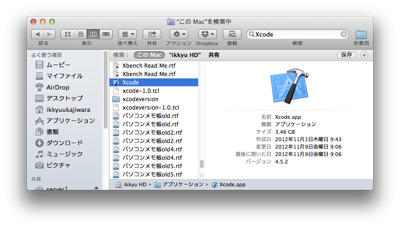
Xcode
MacPort [ ]MacPorts-2.1.2-10.8-MountainLion.pkg25-Jul-2012 17:35 500K
ここを参照にして、tesseractを再度ダウンロード
sudo port install tesseract
sudo port install tesseract Warning: xcodebuild exists but failed to execute Warning: Xcode does not appear to be installed; most ports will likely fail to build. Warning: The Command Line Tools for Xcode don’t appear to be installed; most ports will likely fail to build. Warning: See http://guide.macports.org/chunked/installing.xcode.html for more information. —> Computing dependencies for tesseractError: Unable to execute port: can’t read “build.cmd”: Failed to locate ‘make’ in path: ‘/opt/local/bin:/opt/local/sbin:/bin:/sbin:/usr/bin:/usr/sbin’ or at its MacPorts configuration time location, did you move it?
こまった。
tesseract とは
Googleで開発されているOCRエンジンです。(http://code.google.com/p/tesseract-ocr/)
とある所要で数字画像の認識エンジンが欲しくなったので、使ってみました。
インストール
ports で一発インストール。
# cd /usr/ports/graphics/tesseract/
# make instal clean
Mac なら brewで一発インストール。
% brew install tesseract
という参照を見て
さらにここでbrewをインストールして楽をしようと考え、コマンドラインツールをインストール。
アプリケーション/Xcodeから。と思いましたら、
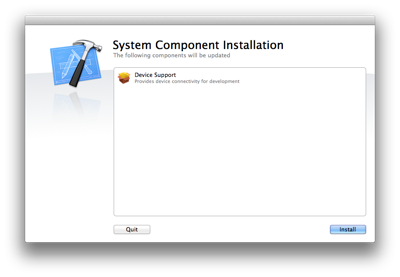
システムコンポーネントのインストールを促す画面が出ました。
これでは、機能しないのはしょうがありません。
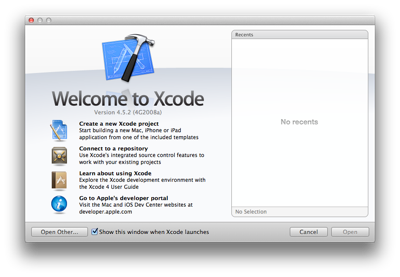
やっと使える状態になりました。
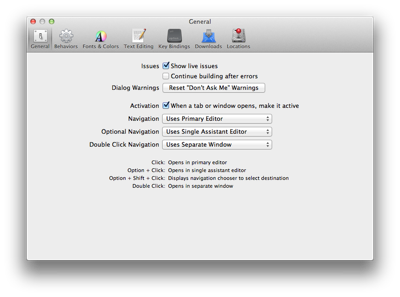
Xcodeのダウンロード画面
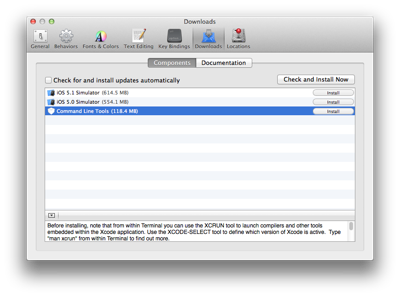
コマンドラインのインストール
さらにここの記述に従って、ターミナルからコマンドを入れてHomebrewをインストール。
MacPortを間違ったフォルダに入れてしまったみたいです。
きょうはここまで。
ーーーーーーーーーーーーーーーーーーーーーーーーーーーーーーーーーーーーーーーーーーーー